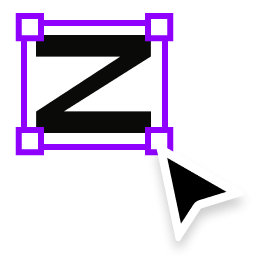Context
Like all products at SpiderOak, CrossClave is a collaboration app built from the ground up to be a secure by design. Taking this nuanced UX design approach that prioritizes both usability and security, I designed a “Security Checklist” feature that not only addressed a particularly painful problem resulting in many users being locked out of their accounts while also instilling confidence in their ability to interact with the product safely and securely.
Problem
According to feedback from CrossClave users, one of the biggest painpoints was our login/onboarding process. Users cited the lengthy signup/login process as the main culprit, and in particular the fact that the app was asking them to go beyond the usual username and password flow and deal with the added security measure of downloading and storing an account recovery key.

Oh me, the cognitive overload!
🎯 Resulting biz goal:
Simplify the signup/login and make it feel less daunting for users to store their account recovery info.

Solution
I landed on a two-pronged approach where we removed complicated security setup flow entirely from th login/signup process and allow users to navigate it at their own pace later as a Security Checklist component in UI.
My rationale for this approach:
- Progressive Disclosure: complex or sensitive information is revealed to users gradually as they interact with the interface. This helps prevent overwhelming users with too much information upfront while still ensuring that security measures are in place where needed.
- Interactive Progress Tracking: the security checklist as an interactive component within the user interface, allowing users to track their progress visually. Use intuitive icons, progress bars, or checkmarks to indicate completed tasks and remaining items on the checklist.
- Clear Goals and Milestones: Break down the security checklist into clear and achievable goals or milestones. Organize tasks based on their priority or complexity, guiding users through a logical sequence of actions to enhance their security posture gradually.
📈 Results:
Data from user feedback and the customer success team showed a significant decrease in support requests where users became locked out of their account.

Security Checklist UI