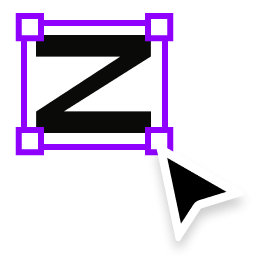Context
Sharing (with encryption) is hard. From journalists, to pro-democracy advocates, to dissidents—for many of our users the stakes are indeed high. Many of these high-risk users expressed a need to share files with people in a more light-weight way.
Problem
User survey feedback highlighted several pain-points that render the CC app’s normal file sharing userflow inadequate:

🧪 Research takeaways:
- Our users are leerie of app downloads and signup processes, no matter how secure/private the service claims to be.
- They wanted something quick, and simple... something as close to a share link as proper privacy/security will allow.
- While a solution that allows for sending as well as receiving files securely is preferable, sending was the primary use case.
🎯 Resulting biz goal:
Build a simple and secure file sharing feature that does not require the hassle of onboarding

Solution
Much of the design and prototyping for this feature was done at a medium to high fidelity as much of the design was utilizing existing components in the app.
- The feature is discoverable within the existing action menu for individual files within the CC file browser.
- The recieving end UI is designed as a simple web app, as shown in the mobile browser mocks here.

The final web app UI for the recipient side of the secure file send interaction is minimal and simple, while integrating some of the playful product illustration from the CrossClave app proper.
📈 Results:
Feedback as funneled through our customer success and sales teams indicate that Secure Send feeds two birds with one scone by:
Allowing high security risk users to effectively share files without going through the full onboarding process for the recipeint
AND...Also offers our less security focused users to light-weight file sharing experience

Details
Some tasty interaction morsels I am fond of...

Receiver webapp/browser experience

Sender/Receiver UI on a phone